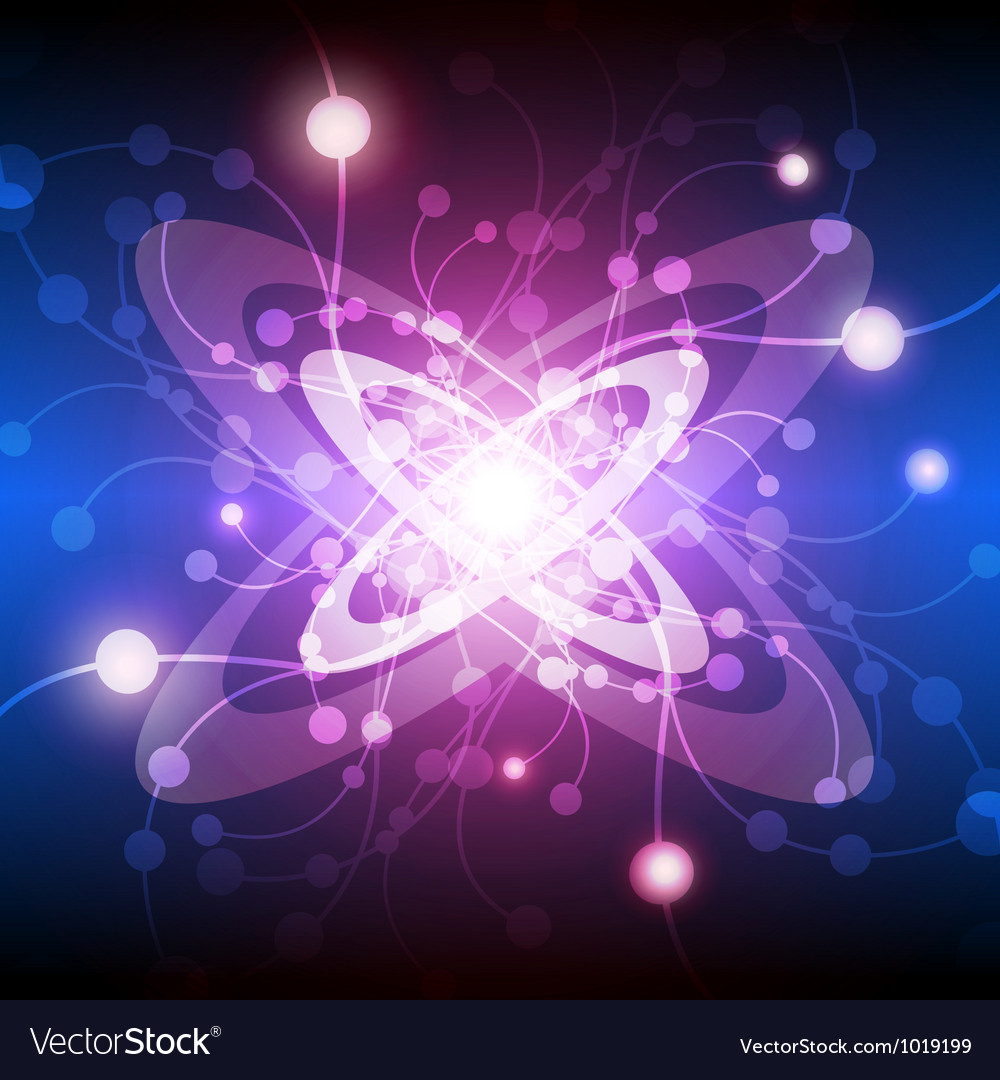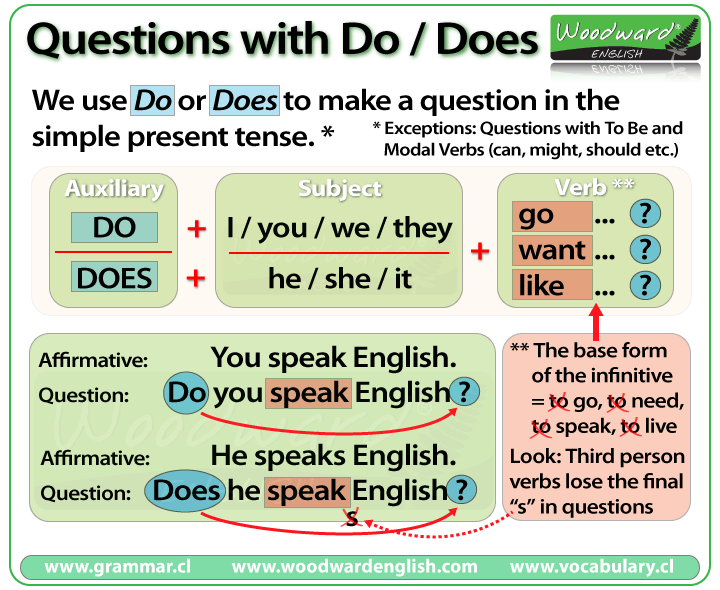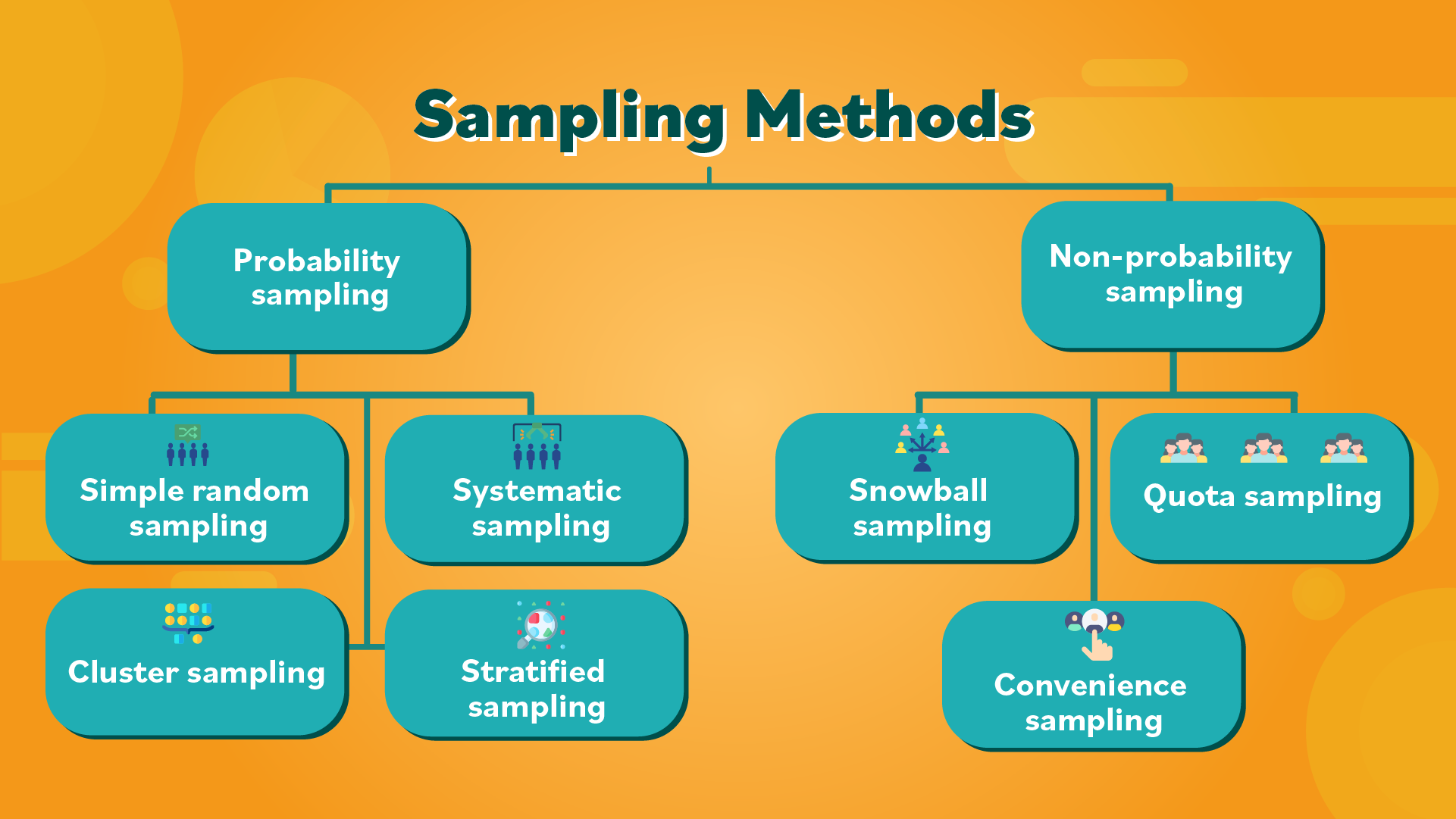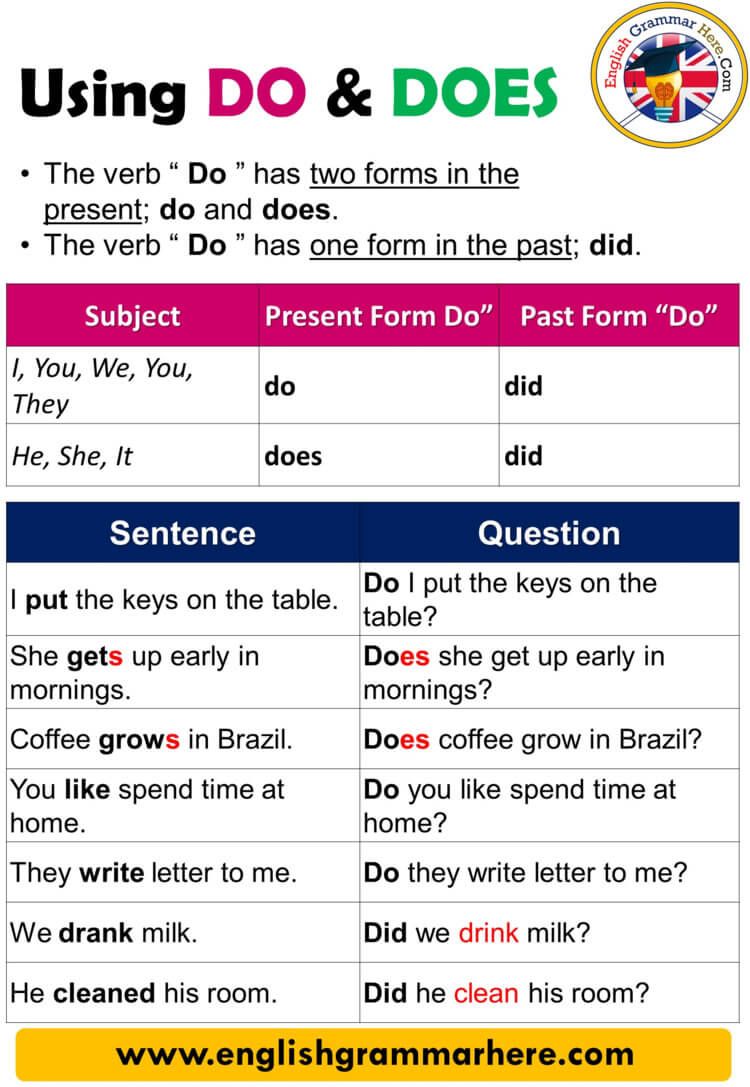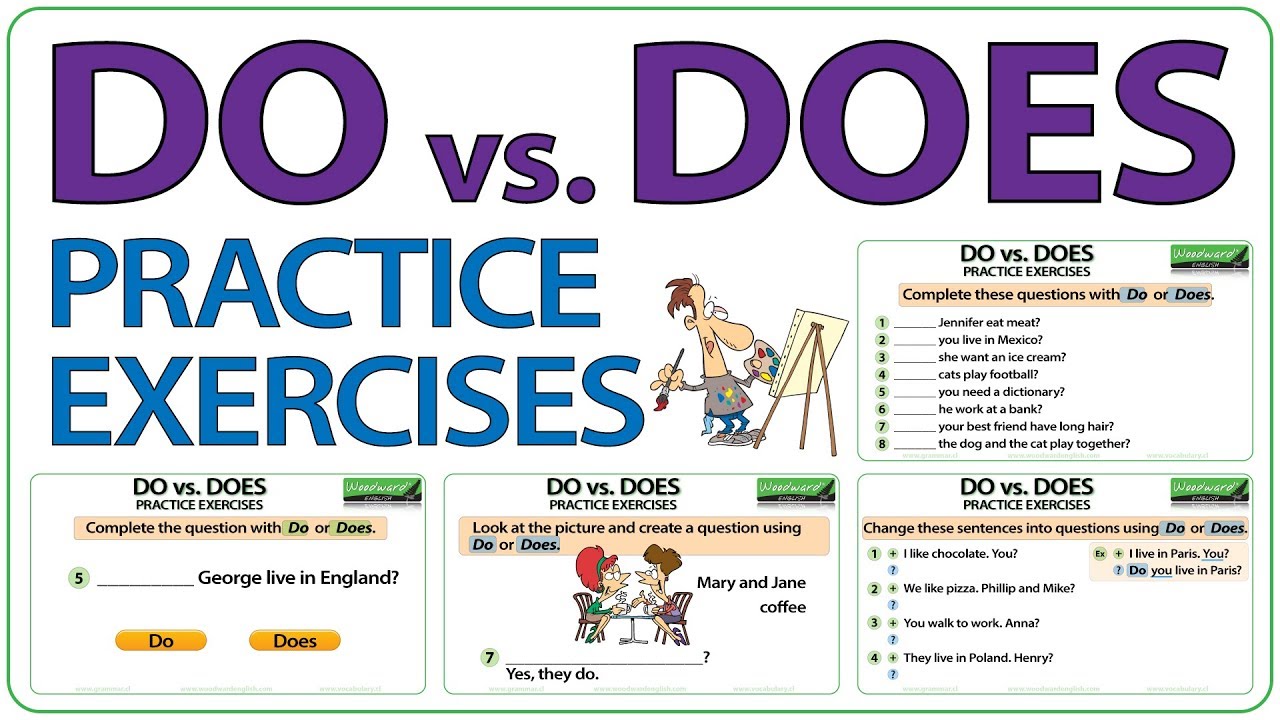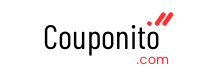Does Verizon TravelPass Activate Automatically? How It Works and How to Stay in Control
Understanding Verizon TravelPass Activation: Automatic Triggers and User Control
When considering international travel, Verizon customers often seek clarity on how TravelPass works and whether it activates automatically. This article provides a comprehensive guide to understanding when TravelPass charges begin, what actions trigger activation, and how to maintain control over your device and account while abroad. We also address common challenges, present real-world scenarios, and offer actionable steps to avoid unwanted fees.

Source: pinterest.com
How Verizon TravelPass Activation Works
TravelPass is Verizon’s international roaming feature that allows you to use your U.S. wireless plan abroad for a daily fee. Once TravelPass is active on your line (either because you added it manually or it’s included in your Unlimited Welcome or Unlimited Plus plan), the system will automatically start a 24-hour TravelPass session when you use your device in a TravelPass country. Specifically, the session is triggered by any of the following activities:
- Making or answering a phone call
- Sending a text message
- Using cellular data (including app background data, such as weather updates, email syncing, or software updates)
This means you do not have to manually activate TravelPass each day; simply using your phone as described above will start the daily charge period automatically. [4]
What Triggers Automatic Activation?
Activation occurs when your device connects to a compatible network in a TravelPass country and any of the following happens:
- Outgoing or incoming calls: Whether you make or receive a call, it starts the session.
- Text messaging: Sending an SMS or MMS will trigger the daily charge.
- Cellular data use: Any use of data, even if it is generated by background processes such as app updates or email syncing, will activate TravelPass.
It’s important to note that activation is not limited to intentional actions. Even if you are not actively using your device, app background data can trigger the daily session if cellular data or data roaming is enabled. [4] For example, weather apps refreshing in the background or automatic software updates can start the charge period unexpectedly.
Real-World Example: Accidental Activation
Many users report that TravelPass sessions begin despite their efforts to avoid charges. For example, one traveler noted both their phones were charged for TravelPass in Australia, even though cellular data was off and they had not made any calls or sent texts. This can happen if background services use data or if the phone briefly connects to a local network. [3] Another common issue is that iMessage or FaceTime apps linked to your Verizon number can trigger activation if they route messages or calls through the Verizon line, especially if you have a dual SIM setup. [5]
Step-by-Step Guidance: How to Prevent Unwanted TravelPass Activation
If you want to avoid automatic TravelPass charges while traveling, you must be proactive. Here are detailed steps:

Source: es.learniv.com
- Contact Verizon to Remove TravelPass (if desired): Before your trip, call Verizon customer support and ask to remove TravelPass from your line. This prevents any possibility of automatic activation. [1]
- Lock Your Verizon SIM: Set a PIN for your SIM card in your device settings. This ensures your SIM cannot be accessed without your permission while abroad. [1]
- Disable Data Roaming and Cellular Data: In your phone’s settings, turn off cellular data and data roaming. This will help prevent both intentional and background data use. [2]
- Put Your Device in Airplane Mode: Activate airplane mode to cut off all cellular connectivity. You can still use Wi-Fi for internet access and messaging apps that do not use your Verizon number. [1]
- Use a Local or Foreign SIM Card: If your phone is unlocked, you can replace your Verizon SIM with a local SIM. This prevents your device from connecting to Verizon’s international partner networks and triggering TravelPass. [2]
- Disable eSIM if Applicable: For iPhones or devices with eSIM, turn off or remove the Verizon eSIM while using a foreign SIM. [1]
- Disable Background App Refresh and Automatic Updates: Adjust your device settings to prevent apps from using data in the background or downloading updates automatically. [1]
- Use Wi-Fi Calling (with Caution): Enable Wi-Fi calling to make and receive calls over Wi-Fi. Test this feature before you travel. Note that if Wi-Fi calling is unavailable or not set up correctly, your phone may revert to cellular service and trigger TravelPass. [1]
By following these steps, you can significantly reduce the risk of unintentional TravelPass activation and charges.
What to Do If TravelPass Activates Unexpectedly
If you receive a notification that TravelPass has started and you did not intend to use the service, take the following actions:
- Immediately put your phone in airplane mode to prevent further charges.
- Contact Verizon customer support to explain the situation and, if warranted, request a review of the charges.
- Double-check your network and app settings to ensure no background activity can trigger another session.
While Verizon’s official policy is that TravelPass charges are initiated only when calls, texts, or data are used, customer reports indicate that background processes or certain app behaviors may still start a session. Stay vigilant and periodically review your usage and billing details. [3]
Alternatives to Verizon TravelPass for International Use
If you prefer more predictable costs or want to avoid any chance of automatic charges, consider these alternatives:
- International Day Passes from Other Carriers: Research similar programs from other providers to compare rates and terms.
- International SIM Cards: Purchase a prepaid international SIM card before your trip. This allows you to use a local number and avoid roaming fees.
- eSIM Options: Many modern smartphones support eSIM functionality. You can purchase an eSIM data plan for your destination country, either online or upon arrival.
- Wi-Fi Only: Rely exclusively on Wi-Fi for internet access, using apps like WhatsApp, Skype, or Signal for calls and messaging. Ensure your device stays in airplane mode or has the SIM removed to prevent accidental activation.
Common Questions and Answers
Q: Will turning off cellular data prevent TravelPass activation? A: Turning off cellular data and data roaming significantly reduces the risk, but certain network behaviors or brief connections may still trigger activation. For complete safety, use airplane mode or remove your Verizon SIM. [2]
Q: Can background data trigger TravelPass? A: Yes, background app activity-including email syncing, weather updates, or software downloads-can start a session if cellular data or data roaming is enabled. [4]
Q: If I swap out my Verizon SIM for a local SIM, will TravelPass activate? A: No, using a local SIM card disconnects your device from Verizon’s network, so TravelPass will not trigger. [2]
Key Takeaways and Guidance for Travelers
Verizon TravelPass is designed for convenience, but automatic activation means you must manage your device settings carefully when traveling internationally. The safest way to prevent unexpected charges is to:
- Remove or disable TravelPass before your trip if you do not want to use it.
- Keep your device in airplane mode and use Wi-Fi for all communications.
- Consider alternative SIM or eSIM solutions for local connectivity.
For official assistance, contact Verizon customer support through their verified channels or visit the official Verizon Wireless website for the most current policies and FAQs. If you need to manage your TravelPass settings or have questions about international roaming, you can search for “Verizon TravelPass” in the support section of the Verizon website or call Verizon’s customer service line before departure.
References
- [1] Hollyland Blog (2025). How to Avoid Verizon Travel Pass Charges.
- [2] Verizon Community (2023). How to prevent TravelPass from being activated when traveling abroad.
- [3] Verizon Community (2016). Why is TravelPass activating without cause?
- [4] Verizon Wireless (2025). International Plans: TravelPass.
- [5] Verizon Community (2024). Travel pass activated- no data/text/call.
MORE FROM couponito.com