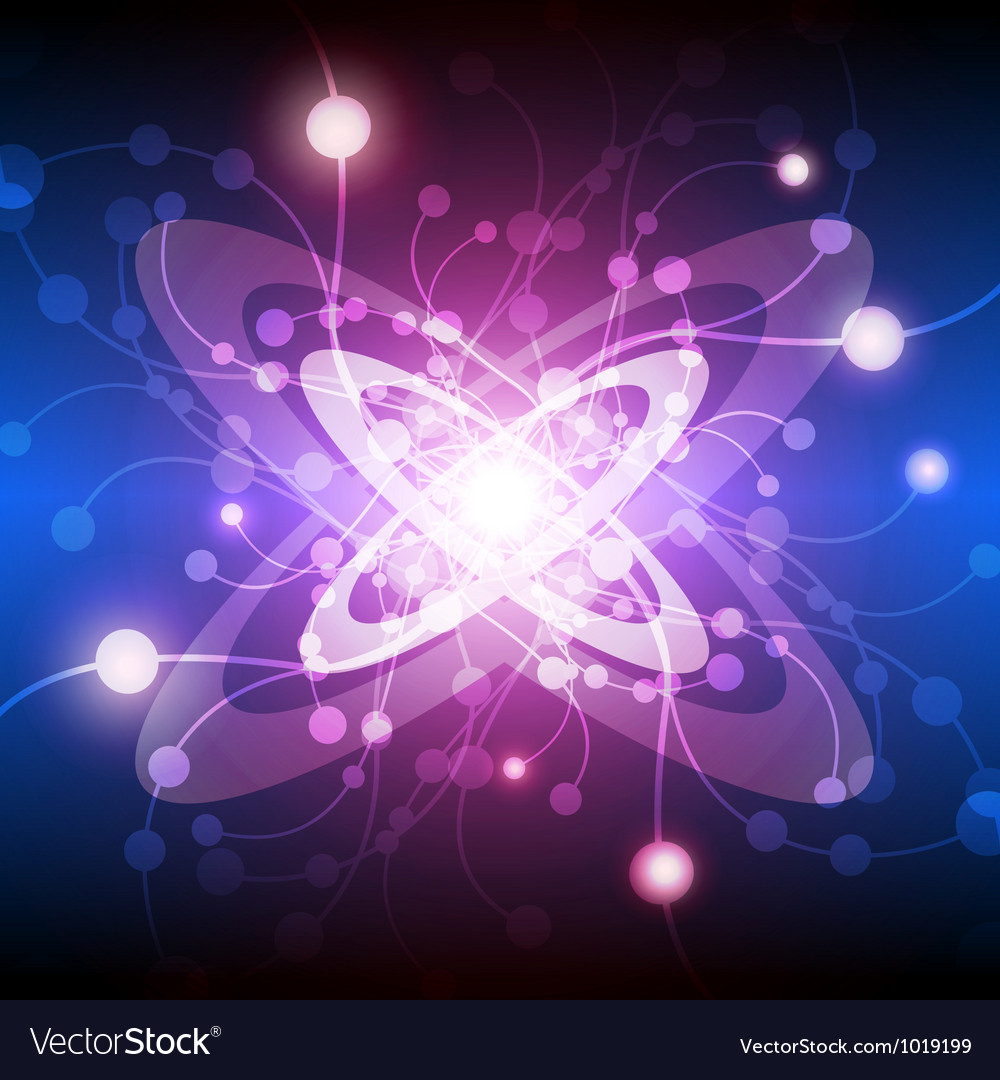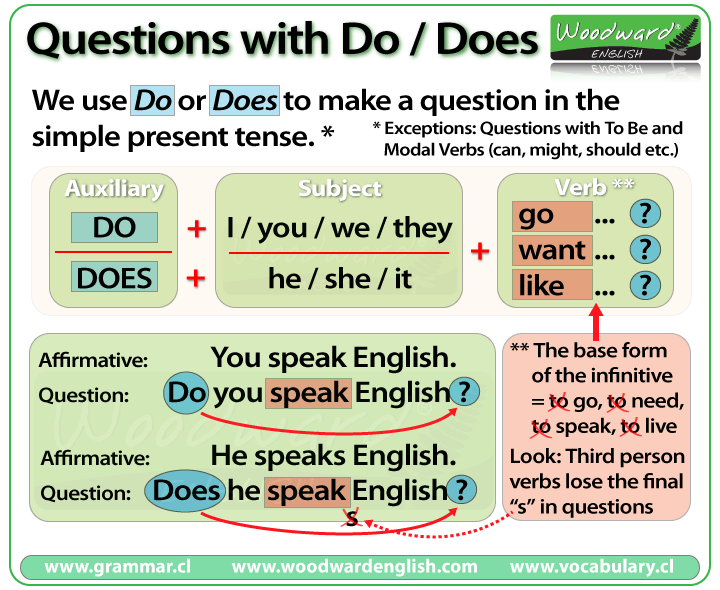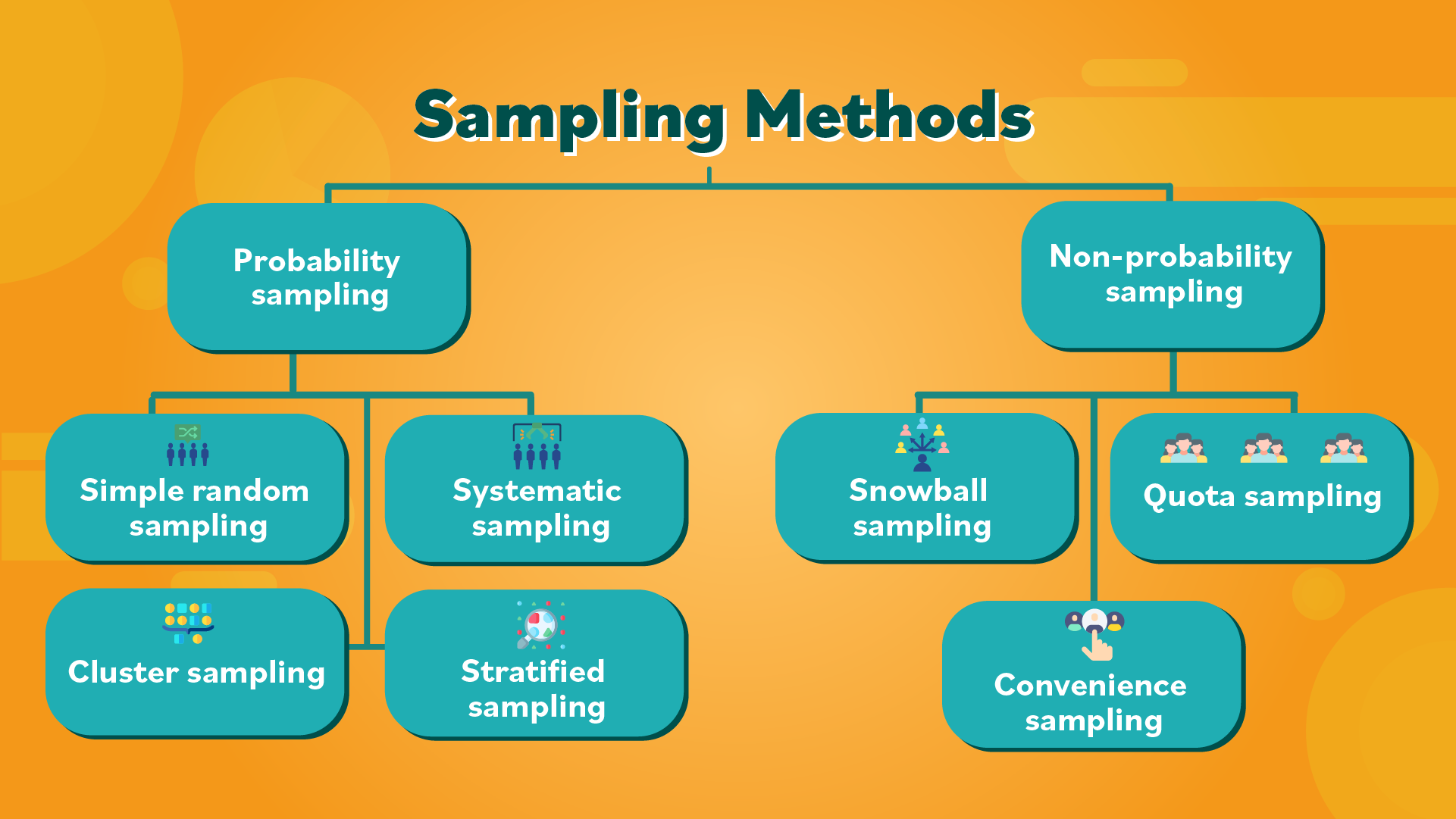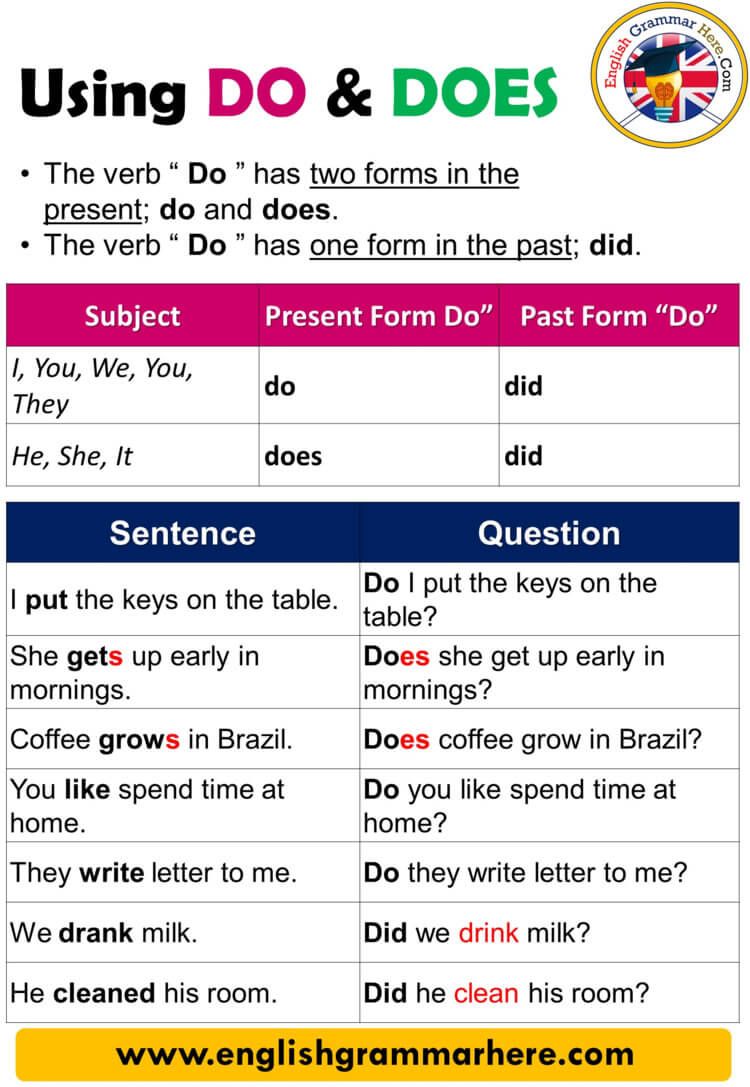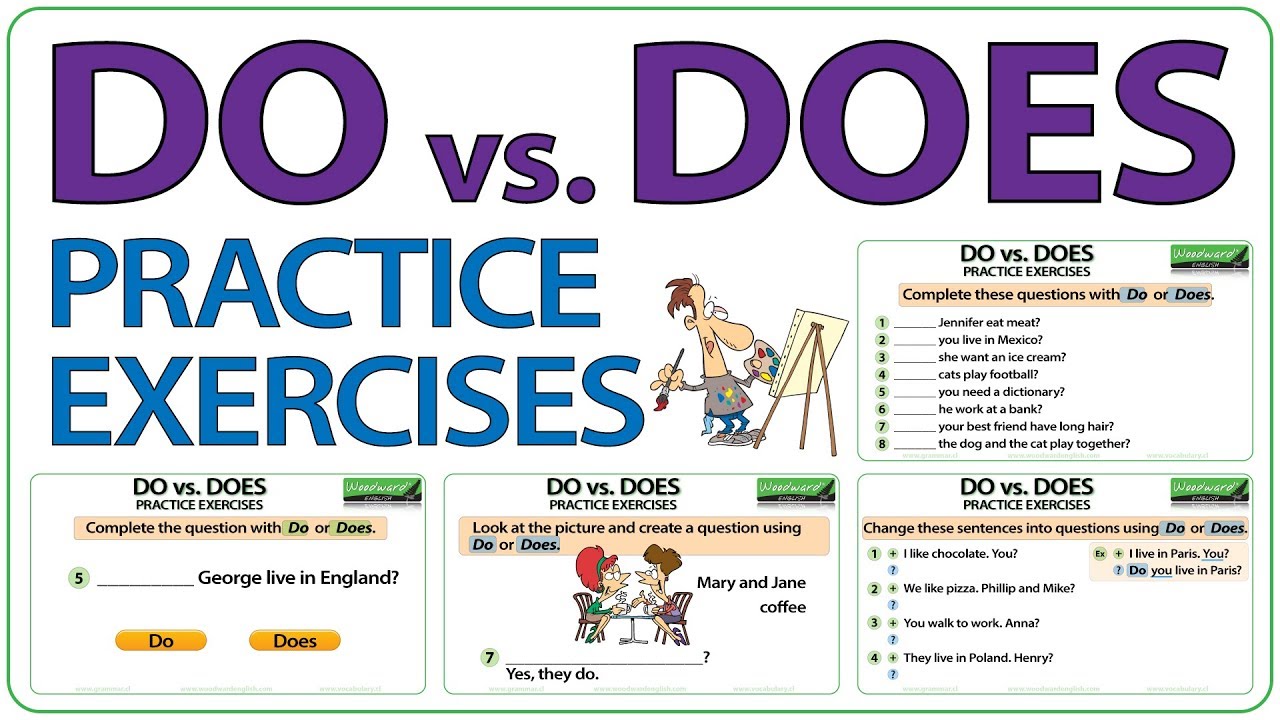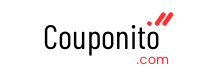Your Guide to the Last iPhone with a Home Button: Features, History, and How to Keep the Classic Design
The Legacy of the iPhone Home Button
The home button was a defining feature of the iPhone for more than a decade. Introduced with the very first iPhone in 2007, it provided a tactile, intuitive way to navigate the device, close apps, access Siri, and, later, unlock the phone using Touch ID . For many users, the physical home button became synonymous with the iPhone experience, offering reliability and familiarity in daily use. [3]
The Last iPhone Model with a Home Button
Apple’s design philosophy has continuously evolved, favoring minimalism and maximizing screen real estate. As a result, the company gradually phased out the home button in its flagship models. While the iPhone 7 and iPhone 8 were among the last mainstream releases to feature it, the iPhone SE line kept the tradition alive. [1]
The iPhone SE (3rd generation, released in 2022) is the final iPhone to feature a home button, albeit as a solid-state sensor rather than a classic mechanical button. If you want the classic look and feel, the iPhone SE is your only current option. [3] The physical, clickable home button was last seen on the iPhone 8 and 8 Plus (2017). Subsequent models, including the latest iPhone SE, utilize a solid-state button with Touch ID functionality.

Source: ikream.com
Why Did Apple Remove the Home Button?
Apple began considering the removal of the home button as early as 2015, motivated by several factors:

Source: ikream.com
- Durability : Mechanical buttons are prone to wear and can sometimes fail, requiring repairs that may not restore full functionality, especially for Touch ID. [1]
- Waterproofing : The button represented a potential ingress point for moisture, which could threaten the device’s water resistance. [3]
- Design Trends : Maximizing screen size and minimizing bezels became a core design goal, making physical buttons less practical. [2]
Despite its removal, some users miss the tactile feedback and accessibility of the home button, especially those who find swipe gestures less intuitive or harder to use. [2]
How to Access Home Button Functionality on Modern iPhones
If you prefer the classic navigation style, there are several actionable ways to maintain or simulate the home button experience:
- Keep Your iPhone SE : The 2022 iPhone SE is still supported and available through many retailers. If you want a new device with a home button, seek out this model. [1]
- Buy Refurbished : Many reputable vendors offer refurbished iPhone SE, 8, and 7 models. These can be a cost-effective way to retain the home button experience. Always purchase from established sellers and check for warranty details. [3]
-
Use AssistiveTouch
: For newer iPhones without a physical home button, Apple’s AssistiveTouch feature offers an on-screen virtual home button. To enable:
- Open Settings
- Navigate to Accessibility
- Select Touch and then AssistiveTouch
- Turn on AssistiveTouch
This creates a floating button that performs many home button functions. [2]
For those with dexterity challenges or a strong preference for tactile controls, these steps ensure ongoing usability and comfort.
What You Lose and Gain: The Home Button vs. Gestures
The shift from button-driven navigation to swipe gestures has both fans and critics. Here’s what you need to consider:
-
Losses
:
- Tactile feedback and muscle memory
- Quick access to Touch ID on the front of the device
- Ease of navigation for users unfamiliar with gestures
-
Gains
:
- Larger screens with edge-to-edge displays
- Improved water resistance
- Sleeker, more modern design
- Face ID for fast, secure authentication
Many users have adapted to gesture controls and appreciate the increased screen size and advanced security features. However, those who still value the home button’s simplicity may prefer the SE model or virtual alternatives. [4]
Practical Guidance: Buying and Maintaining a Home Button iPhone
If you want to purchase an iPhone with a home button, follow these actionable steps:
- Research current availability of the iPhone SE (2022) through official retailers, third-party vendors, or certified refurbished programs.
- Verify device support: Make sure the model receives regular iOS updates. As of mid-2025, the SE (2022) continues to receive updates, but future support may be limited.
- Check repair policies: The home button is paired to the phone’s logic board. If the button fails, third-party repairs may restore navigation but not Touch ID. [1]
- Consider alternatives: If you need a home button for accessibility reasons, the AssistiveTouch feature can be enabled on any iPhone, even the newest models. [2]
If you cannot find a new SE model, explore certified pre-owned programs from Apple or established electronics retailers. Always check for warranty and device condition before purchase.
Alternatives and Future Outlook
With the release of the iPhone 16E and the discontinuation of the SE line, Apple has officially ended the era of the home button. Users seeking the classic experience must rely on older devices or virtual solutions. [2]
If you value accessibility and simplicity, Apple’s commitment to software solutions like AssistiveTouch ensures options remain for those who need them. Additionally, the secondary market for classic iPhones remains robust, though availability will decrease over time. For the best experience, buy from established sources and confirm device support and condition.
Summary
The last iPhone with a home button is the iPhone SE (3rd generation, 2022) . As Apple retires this design, users can still access home button functionality via older devices or by enabling AssistiveTouch on newer models. To purchase or maintain a home button iPhone, seek out the SE (2022) through reputable vendors, and verify ongoing software support. If you require more guidance or specific support, visit Apple’s official website or consult with certified retailers.
References
- [1] SlashGear (2024). Last iPhone Model with Home Button: User Miss Feature.
- [2] CNET (2025). The iPhone No Longer Has a Home Button, but There’s a Trick to Getting It Back.
- [3] OzMobiles (2023). What Was The Last iPhone To Have A Physical Home Button?
- [4] YouTube (2025). History of the iPhone’s Home Button.
MORE FROM couponito.com