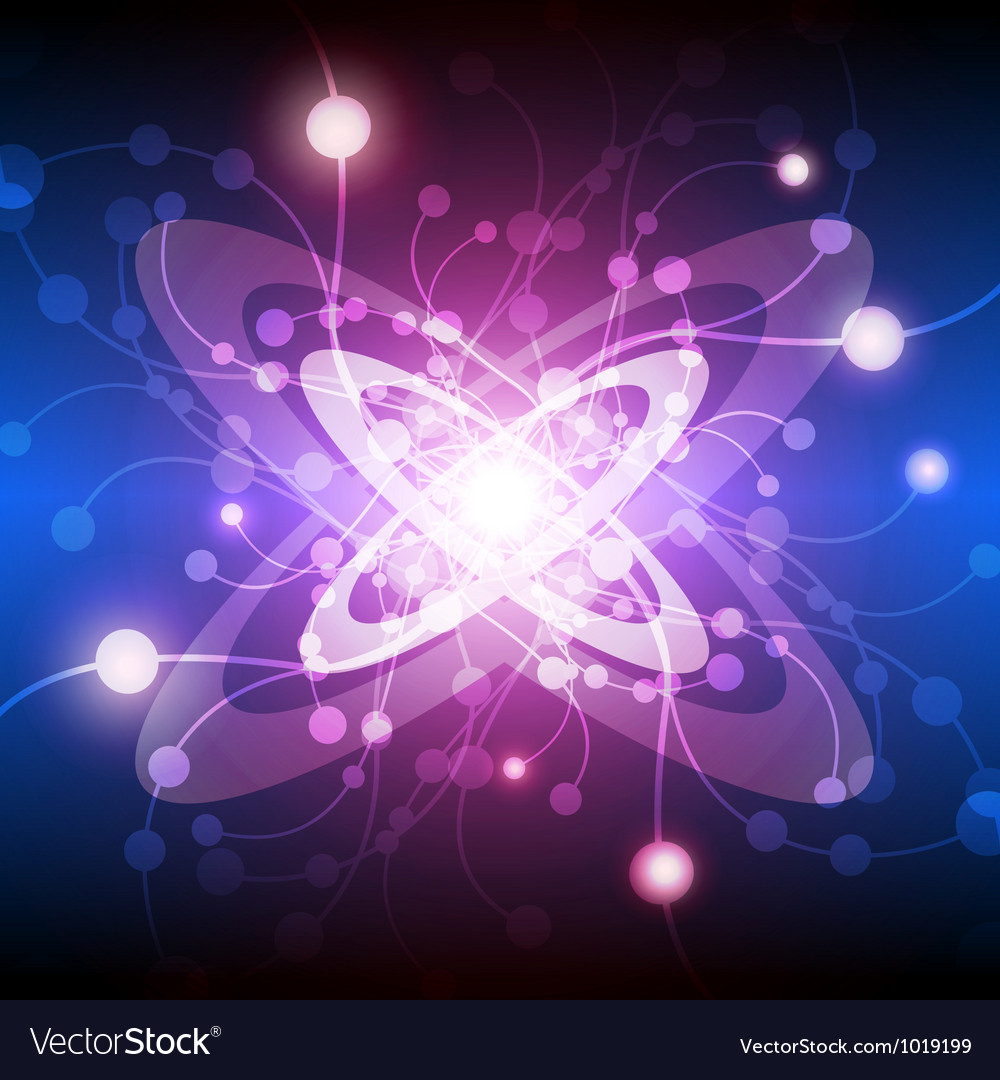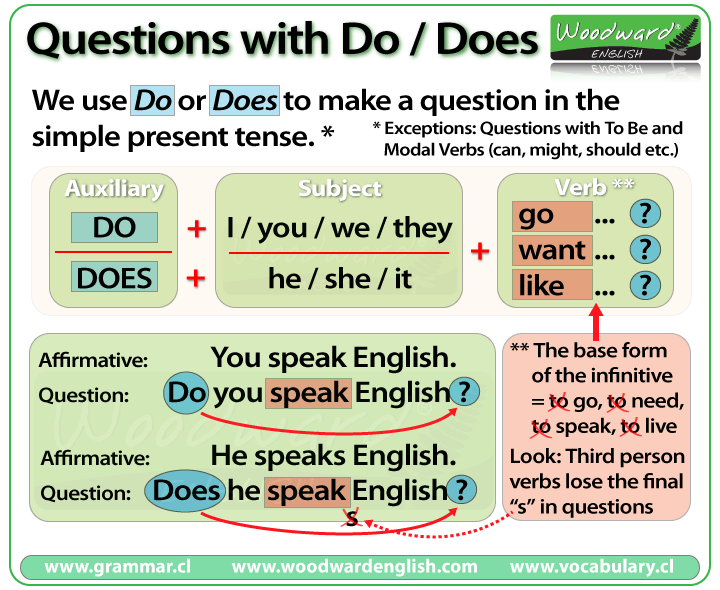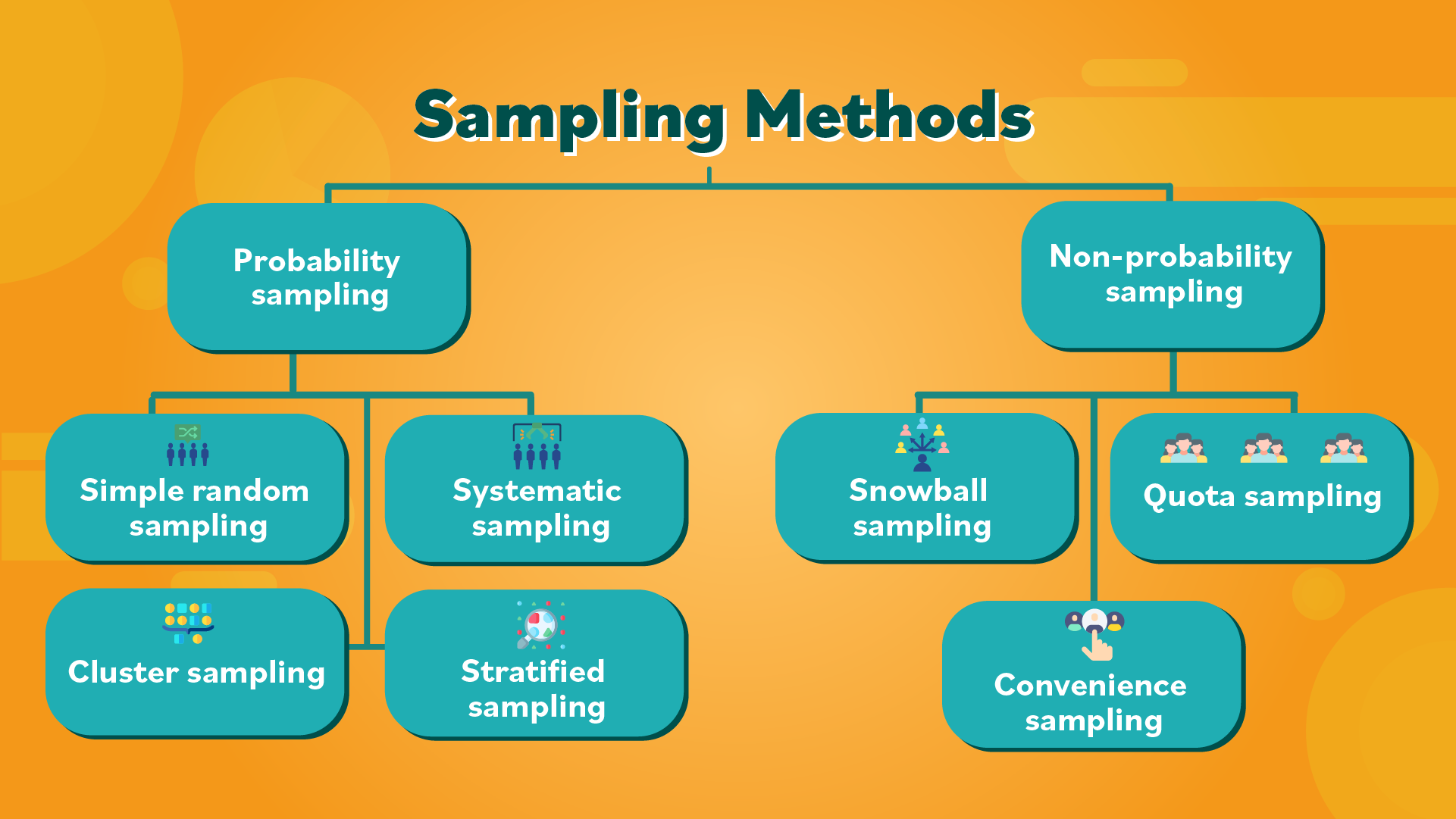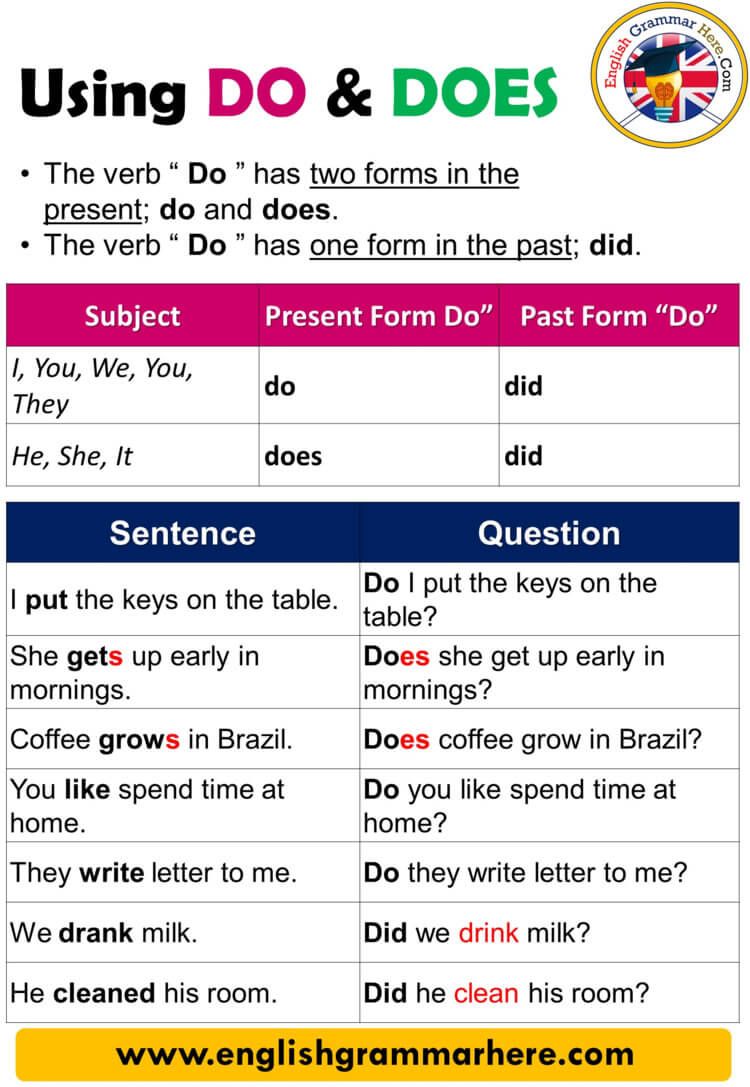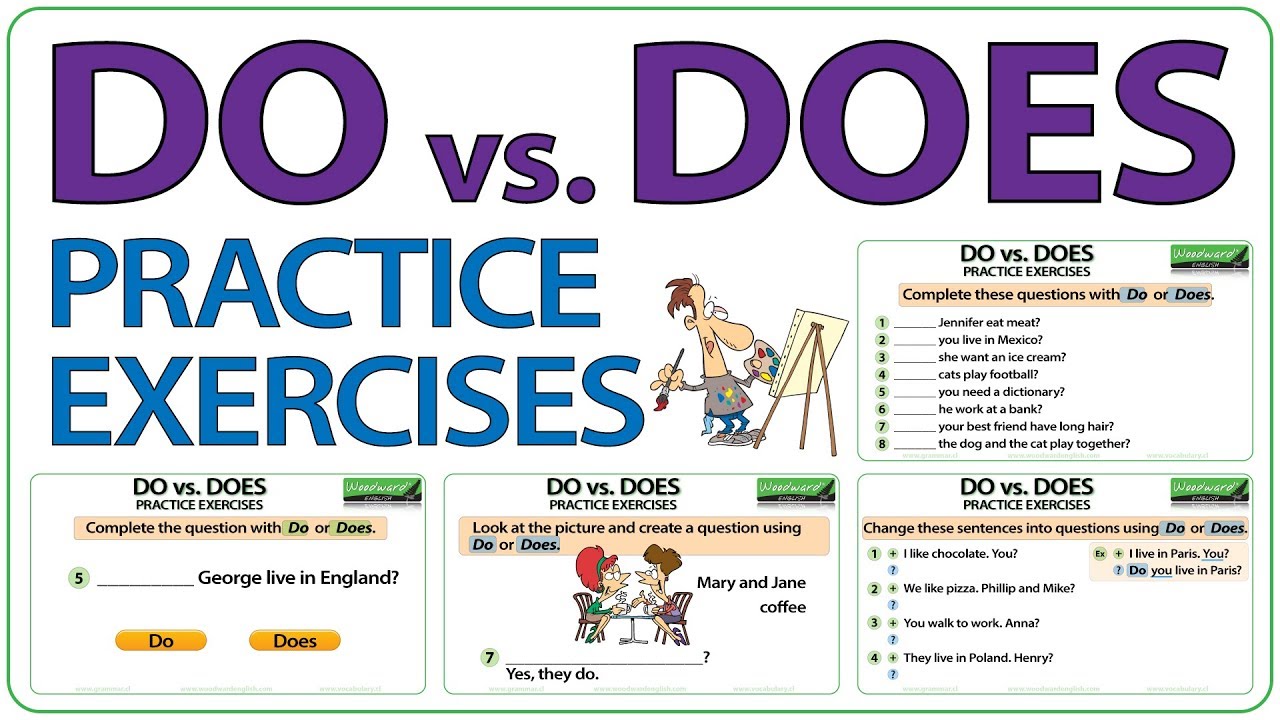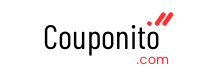Is 85% iPhone Battery Health Good or Bad? What It Means and What To Do
Understanding iPhone Battery Health: What Does 85% Mean?
Apple introduced the battery health feature to help users monitor the condition of their iPhone battery. Battery health percentage refers to the battery’s current maximum capacity compared to when it was new. For instance, a battery health of 85% means your battery can hold 85% of its original charge capacity [1] .
This number is calculated based on charge cycle counts (how many times the battery has been fully charged and discharged), usage patterns, device age, and exposure to temperature extremes [1] .
Is 85% Battery Health Good or Bad?
According to multiple sources and Apple’s own service guidelines, 85% battery health is considered good for most iPhones. Devices with battery health above 80% are not classified as degraded and should continue to work optimally for up to a year or longer, depending on usage [2] . Most users will still get a full day of moderate usage between charges [3] .
Issues typically arise once battery health drops below 80%. At this point, Apple may recommend battery replacement, and devices may show warnings indicating significantly degraded battery capacity [2] .
Performance Impact: What to Expect at 85% Battery Health
An iPhone at 85% battery health will last a shorter period than one at 100%, but it is still suitable for daily use. Most users can expect several hours of moderate to heavy usage before needing to recharge. In some cases, heavy app use or gaming may require charging before the day ends [1] . The closer your battery health is to 80%, the more likely you’ll notice reduced battery life or unexpected shutdowns under heavy load [3] .

Source: emag.bg
Resale Value Considerations
If considering selling your iPhone, the battery health percentage can affect resale value. Devices with battery health below 80% may lose $40-$100 in value compared to those above the threshold [2] . Buyers often check battery health to assess longevity, so maintaining a higher percentage can be financially beneficial.
Battery Replacement: When Is It Necessary?
Apple recommends battery replacement once health falls below 80%, especially if you notice performance issues or receive a “significantly degraded” warning. For batteries above 80%, including at 85%, replacement is usually not necessary unless you experience sudden shutdowns or noticeable capacity drops [2] , [4] .
To replace your iPhone battery, visit your local Apple Store or authorized service provider. If you cannot access these, search for “Apple Authorized Service Provider” in your area or consult the official Apple support website for guidance.
How to Check Your Battery Health
To check your iPhone’s battery health:
- Go to Settings
- Select Battery
- Tap Battery Health & Charging
- View the Maximum Capacity percentage
Apple provides detailed battery diagnostics and guidance on its official support portal. If you see a message about degraded battery or experience issues, follow Apple’s instructions for service options.
How to Prolong iPhone Battery Health
Maintaining battery health involves adopting best practices that reduce wear and tear. Here’s how you can prolong the life of your iPhone battery:
- Avoid Extreme Temperatures: Keep your phone away from excessive heat and cold. Extreme conditions accelerate battery degradation [2] .
- Limit Fast Charging: Regularly using fast chargers can increase heat and wear. Use standard charging when possible.
- Enable Optimized Battery Charging: This iOS feature learns your charging routine and delays charging past 80% until you need it, reducing wear [5] .
- Reduce Intensive App Usage: Apps that use GPS, camera, or graphics heavily drain the battery. Use them judiciously if battery health is a concern.
- Regularly Update iOS: Software updates often include battery optimization improvements.
- Use Official Accessories: Non-original batteries or chargers may reduce efficiency and cause further issues [4] .
Examples and Real-World Applications
Many users report keeping iPhones with battery health in the 80-85% range for several years with no major issues. For example, one Apple Community user reported using an iPhone 8 with 78% battery health and found it fully usable, needing only more frequent charging [4] .
Recent iPhone models, such as the iPhone 15 lineup, allow users to set charging limits (e.g., 80% or 85%) in the battery settings. Users experimenting with these limits found that their battery longevity and daily usability remained high, with no risk of running out of charge during typical use [5] .
Step-by-Step Guidance If Your Battery Health Is 85%
If your iPhone shows 85% battery health, you can:
- Continue using your device normally. No immediate action is required.
- Monitor your battery health monthly via Settings.
- If you notice rapid drops or performance issues, consult Apple Support or an authorized provider for diagnostics.
- Implement battery-saving practices: lower screen brightness, disable background app refresh, and enable Low Power Mode.
- Plan for future replacement if your device’s battery falls below 80% or usage becomes inconvenient.
Alternative Approaches and Solutions
If frequent charging disrupts your workflow, consider these alternatives:
- Use a portable power bank for on-the-go charging, especially if you travel or rely on your device for work [4] .
- Adjust app usage to decrease battery drain, such as limiting high-graphics games or streaming.
- Explore battery optimization features in iOS, including Low Power Mode and Optimized Battery Charging.
Summary: Key Takeaways
85% battery health is considered good for most iPhone users. It does not warrant immediate replacement, and with proper care, your device should remain reliable for daily use. Regular monitoring and adopting battery-friendly habits can extend the lifespan and preserve both performance and value. If you encounter issues or battery drops below 80%, consult official Apple channels for support and replacement guidance.

Source: apple.com
References
- [1] Live Positively (2023). How Long Does 85 Battery Health Last In iPhone?
- [2] Applestore.NG (2024). iPhone Battery Health 85 is Good or Bad.
- [3] TechBrowser (2023). What battery health is bad for iPhone?
- [4] Apple Communities (2024). iPhone Battery Health at 83% – When do I…
- [5] TidBITS (2024). Does Limiting an iPhone’s Battery Charging to 80% Increase Lifespan?
MORE FROM couponito.com