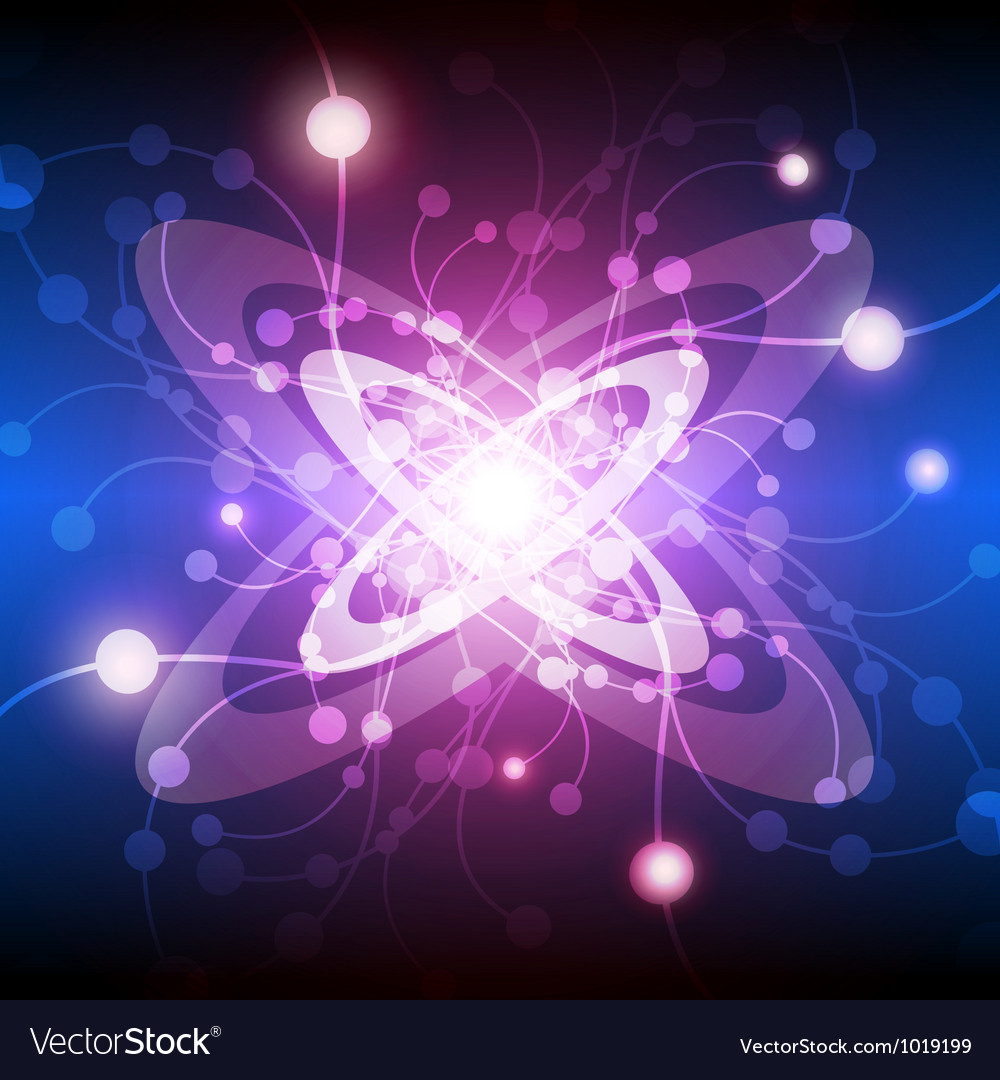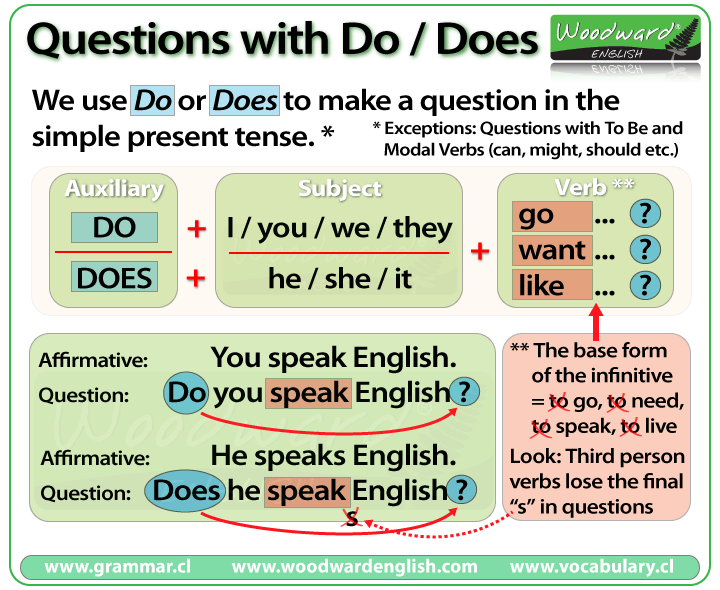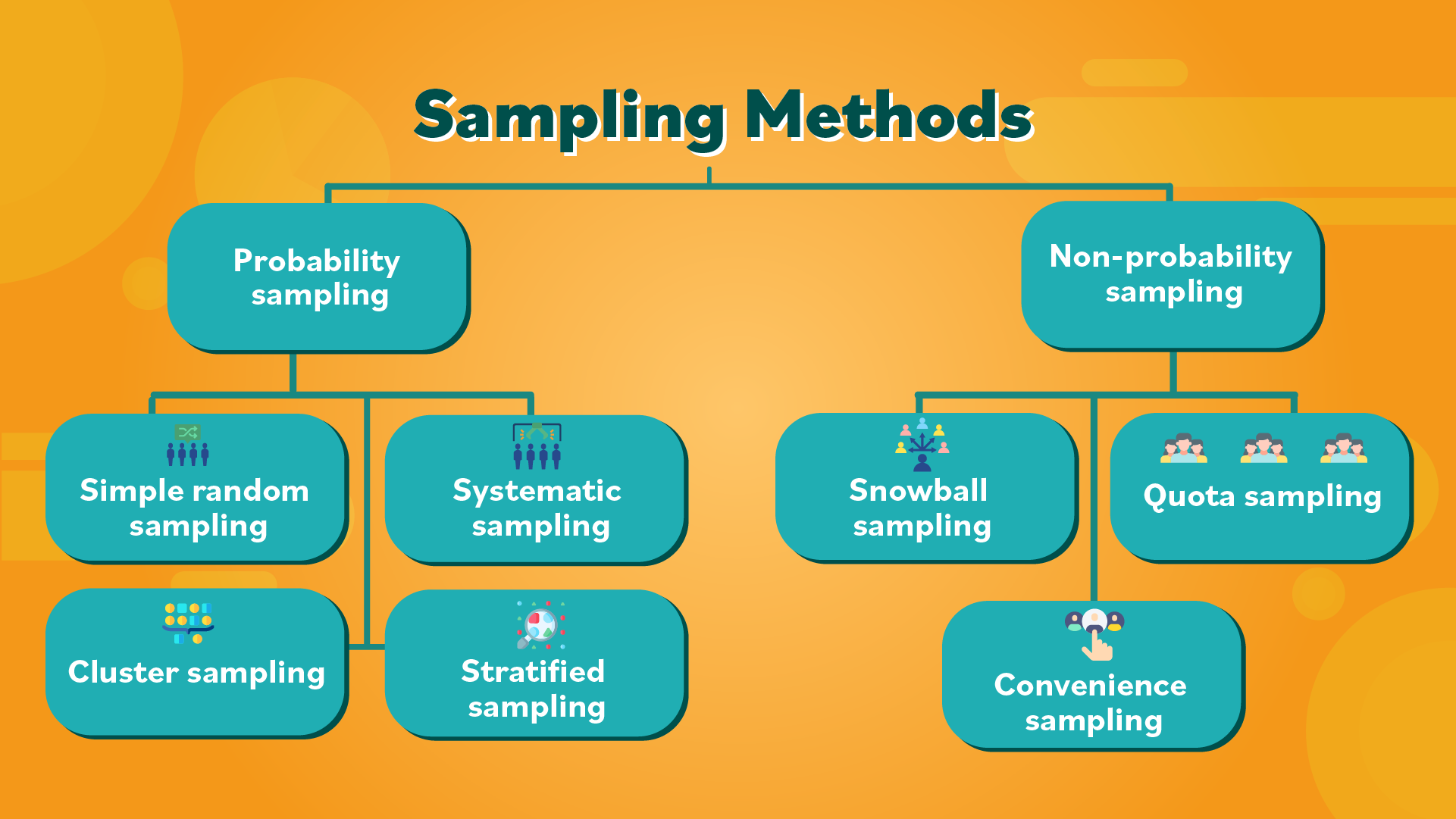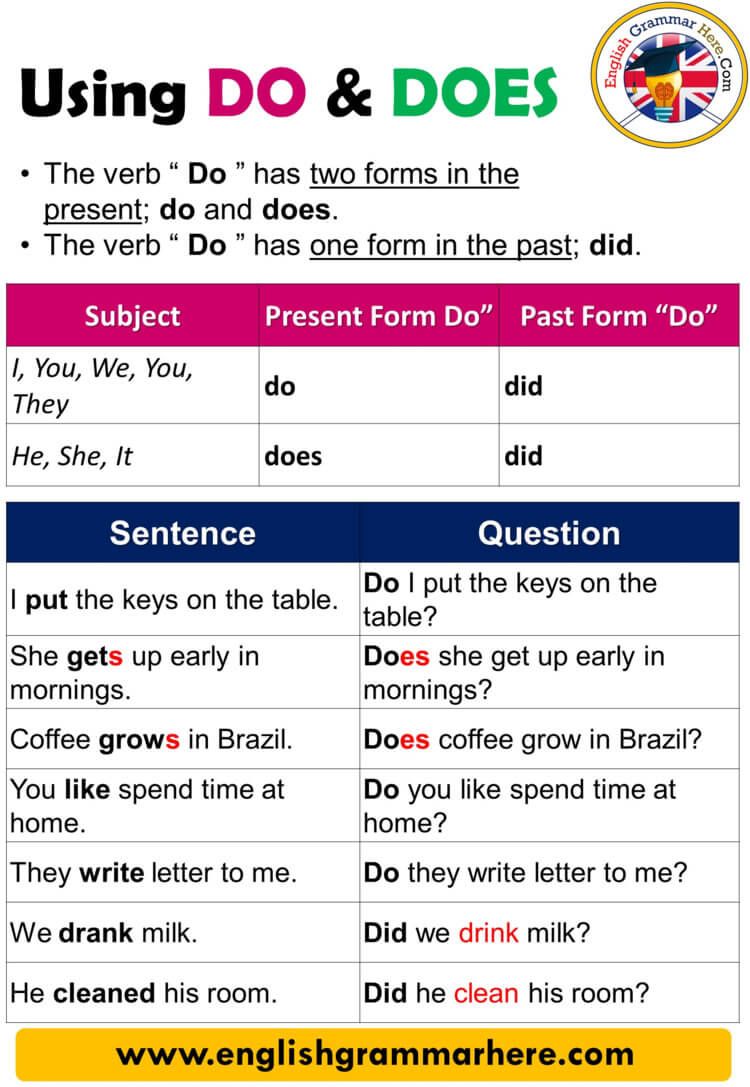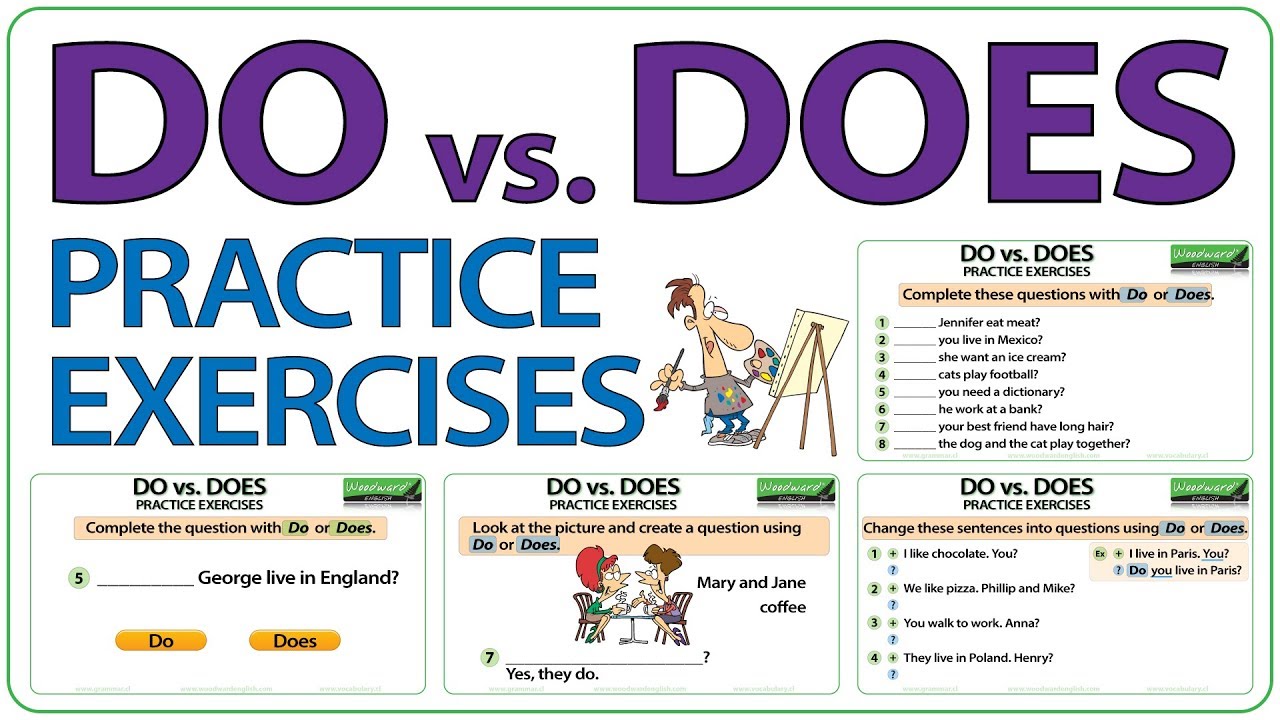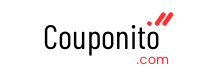Practical Steps to Leave a Spotify Family Plan and Manage Verizon Smart Family Restrictions
Introduction
Managing family-centered subscription services and parental controls can be challenging, especially as your needs change. Whether you’re looking to gain more independence in your digital life or simply want to manage your own accounts, understanding how to leave a Spotify Family Plan and what options you have as a child under Verizon Smart Family is crucial. This comprehensive guide walks you through the process, highlights potential challenges, and provides clear, practical steps to help you move forward.
How to Leave a Spotify Family Plan: Step-by-Step Guidance
Leaving a Spotify Family Plan is a straightforward process, but it’s important to follow the correct steps to ensure a smooth transition and avoid disruption to your playlists and preferences. The method may vary slightly depending on whether you are the plan owner (manager) or a member invited to the plan.
Step 1: Access Your Spotify Account Settings
To start, open a web browser on your device and navigate to open.spotify.com . While you can access some features in the Spotify app, managing your subscription and family plan settings typically requires using the web interface. Log in with your account credentials. This provides access to all account management options, regardless of your device. [1]
Step 2: Navigate to the Family Plan Management Section
Once logged in, click your profile icon in the top right corner and select “Account” from the dropdown menu. On the Account Overview page, look for the Subscription section and click “Manage members” or “Manage your subscription,” depending on your interface version. This section allows you to view and manage all members associated with your family plan. [1] [2]
Step 3: Remove Yourself or Others from the Plan
If you are a member and want to leave, locate your account in the list of family members. Click on your account name and look for the option to remove yourself or leave the plan. Confirm your choice when prompted. If you are the plan manager, you can remove other members by following similar steps: select the member’s name, then choose “Remove from Plan.” This will revoke their access to the Premium Family features immediately. [3] [4]
Step 4: Confirm Your Account Status
After leaving the family plan, your account will revert to the free version of Spotify unless you subscribe to a different paid plan. All your playlists, saved music, and preferences will remain intact. You can upgrade to an individual Premium plan at any time by navigating to the subscription section and following the prompts. [5]
Potential Challenges and Solutions
Some users may experience issues, such as not seeing the “Remove” option or being unable to access the family management page. In these cases, ensure you are logged into the correct account and using a supported browser. If problems persist, contact Spotify customer support for assistance.
Alternative Approaches
If you’re unable to leave the plan through the web interface, consider asking the plan manager to remove you directly. They can do this by accessing the family plan management page and selecting your account. If you’re the manager and want to close the plan entirely, you may need to cancel the subscription, which will revert all members to the free plan at the end of the billing cycle.
Understanding Verizon Smart Family Controls as a Child
Verizon Smart Family is a parental control service designed to help parents manage their children’s mobile device usage, including content filters, location tracking, and time restrictions. If you are a child or minor under these controls, your ability to disable or remove Smart Family restrictions is limited by design. Only the account owner (typically a parent or guardian) can make changes to the settings or remove a line from monitoring.
What Is Verizon Smart Family?
Verizon Smart Family allows parents to:
- Monitor app and web usage
- Set content filters and screen time limits
- Pause internet access or block contacts
- Track device location in real time
These controls are managed from the parent’s Smart Family app or Verizon account. Children may receive notifications or see restrictions, but they cannot disable the service from their device alone.
Can a Child Disable Verizon Smart Family?
Children cannot directly disable Verizon Smart Family controls. The app is designed to prevent circumvention by requiring parental authentication for major changes. Attempts to remove the app or change settings may result in alerts to the parent account and could impact device functionality, such as loss of internet access or restricted features.

Source: valentinatanni.com
What Are Your Options as a Child?
If you wish to change or remove restrictions, you must speak with the parent or guardian who manages the Smart Family account. Discuss your concerns and ask them to adjust the settings or remove you from monitoring if appropriate. Parents can make these adjustments within the Smart Family app or by logging into their Verizon account online.
For more information, visit Verizon’s official Smart Family support pages or contact Verizon customer service. If you believe there is an error or issue with your account, the parent account holder can reach out to Verizon for technical support.
Alternative Approaches and Considerations
If direct conversation with your parent or guardian is not possible, consider explaining your need for more independence or specific app access. In many cases, parents are willing to adjust restrictions as children demonstrate responsibility and maturity. Remember that attempting to circumvent controls without permission may violate family agreements or Verizon’s terms of service.
Key Takeaways and Practical Advice
Leaving a Spotify Family Plan can be accomplished quickly using the steps outlined above, whether you are a member or the manager. Your playlists and personal information remain safe, and you can upgrade to a different plan anytime. When it comes to Verizon Smart Family, only the account holder can make changes or remove restrictions. Open communication and understanding are essential for adjusting parental controls in a way that supports your needs.
If you encounter any difficulties or need further assistance, contact Spotify or Verizon support using the official channels. Always prioritize using verified, official instructions and avoid third-party tools or unofficial methods, as these may compromise your account security.
References
- [1] Techrona (2025). Step-by-step guide to leaving a Spotify Family Plan.
- [2] YouTube (2024). How to Leave Family Plan on Spotify – Quick guide video.
- [3] YouTube (2024). How to Remove Someone from Spotify Family Plan.
- [4] iorad (n.d.). Spotify – How to remove a family member.
- [5] Spotify Community (2023). Leaving a Family Premium plan – Community discussion and solution.
MORE FROM couponito.com