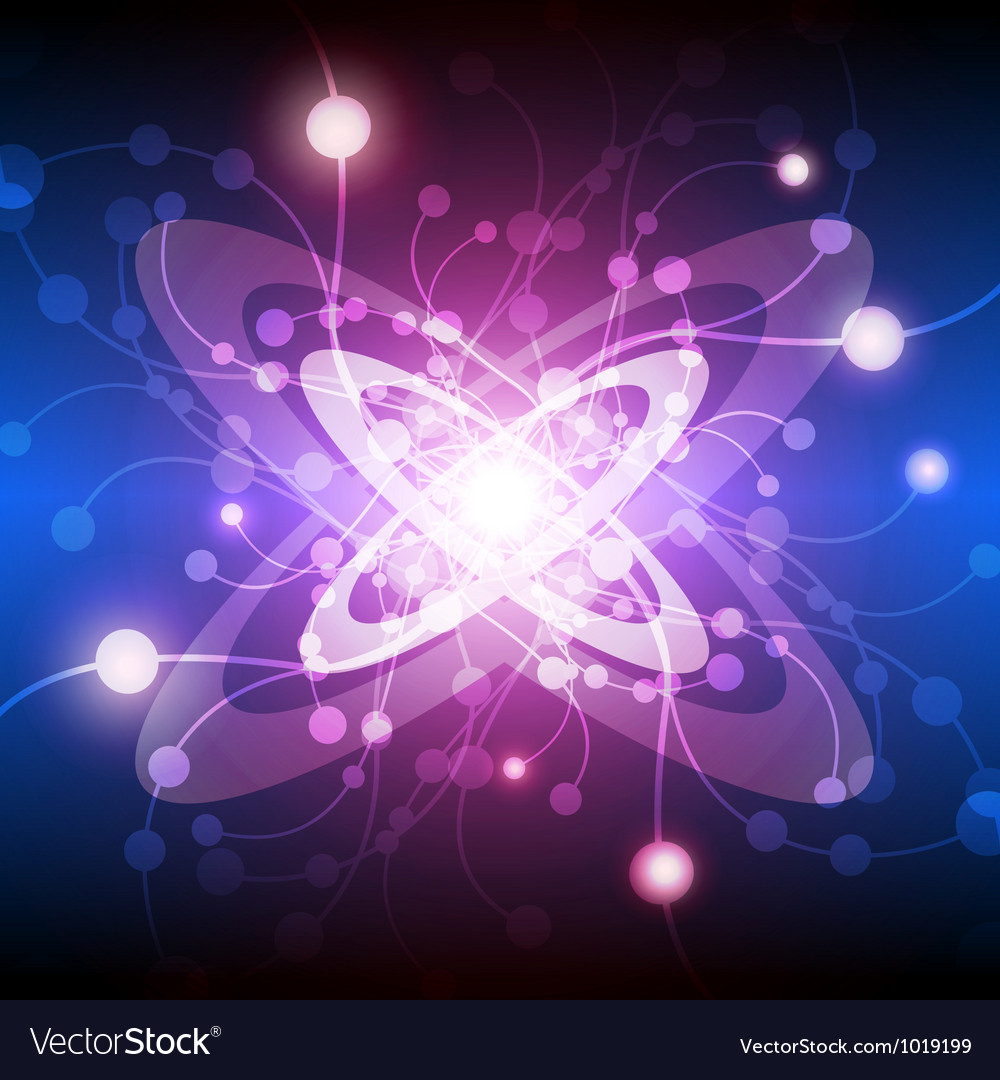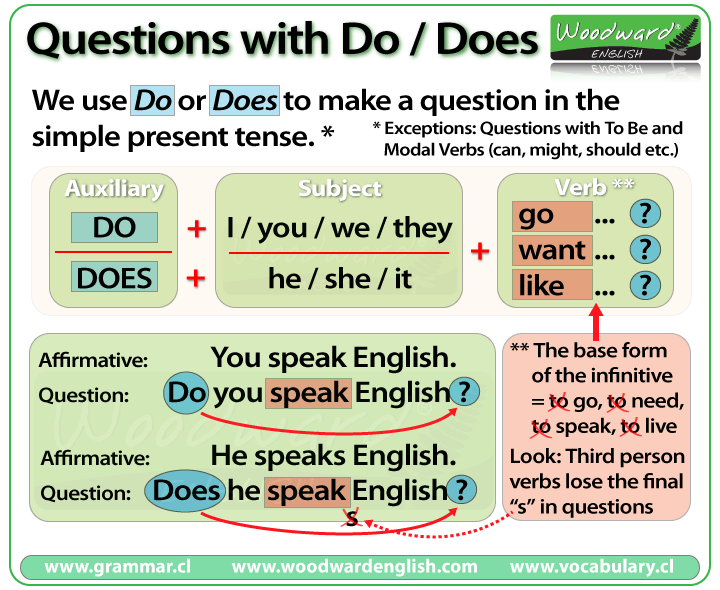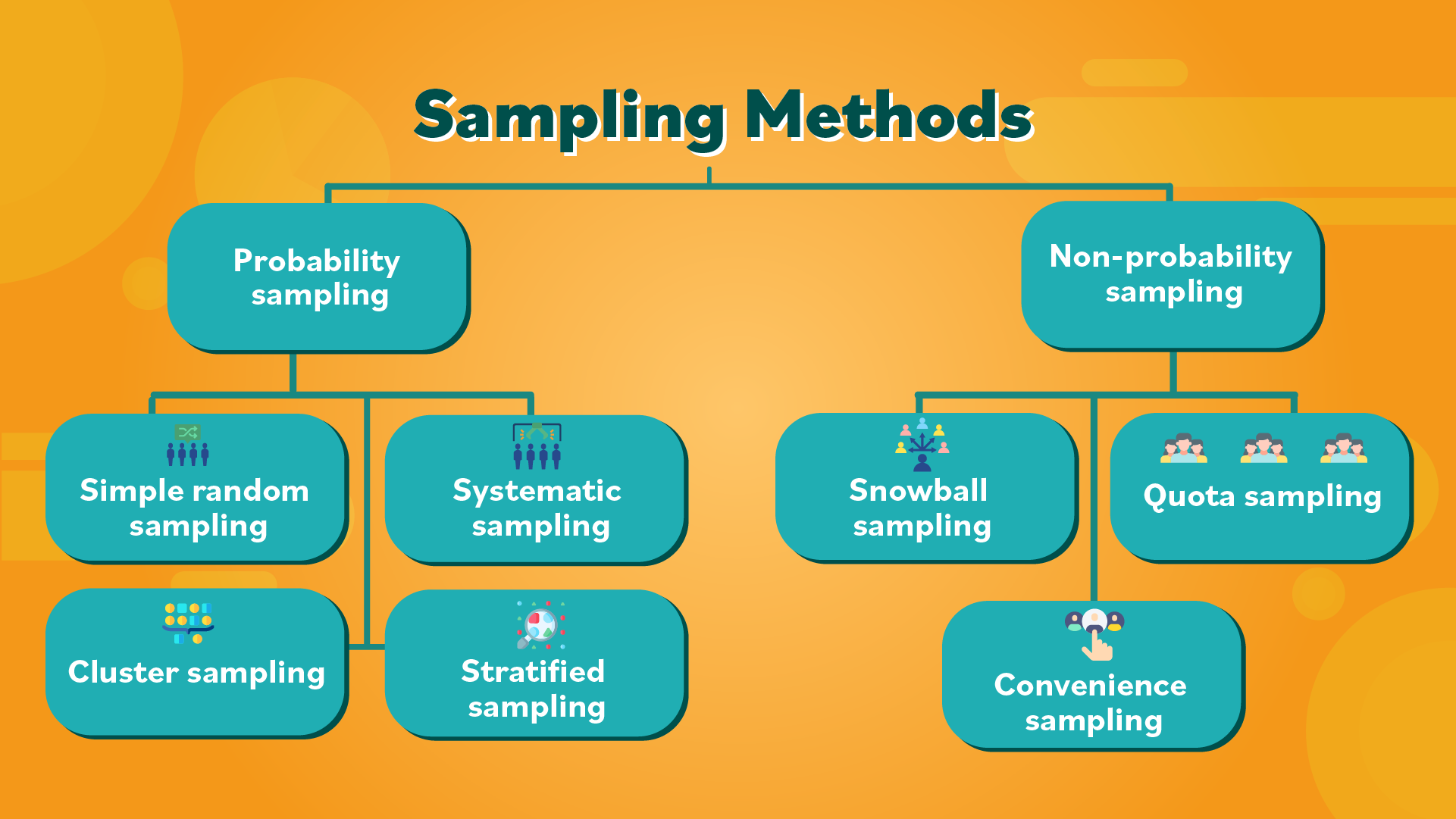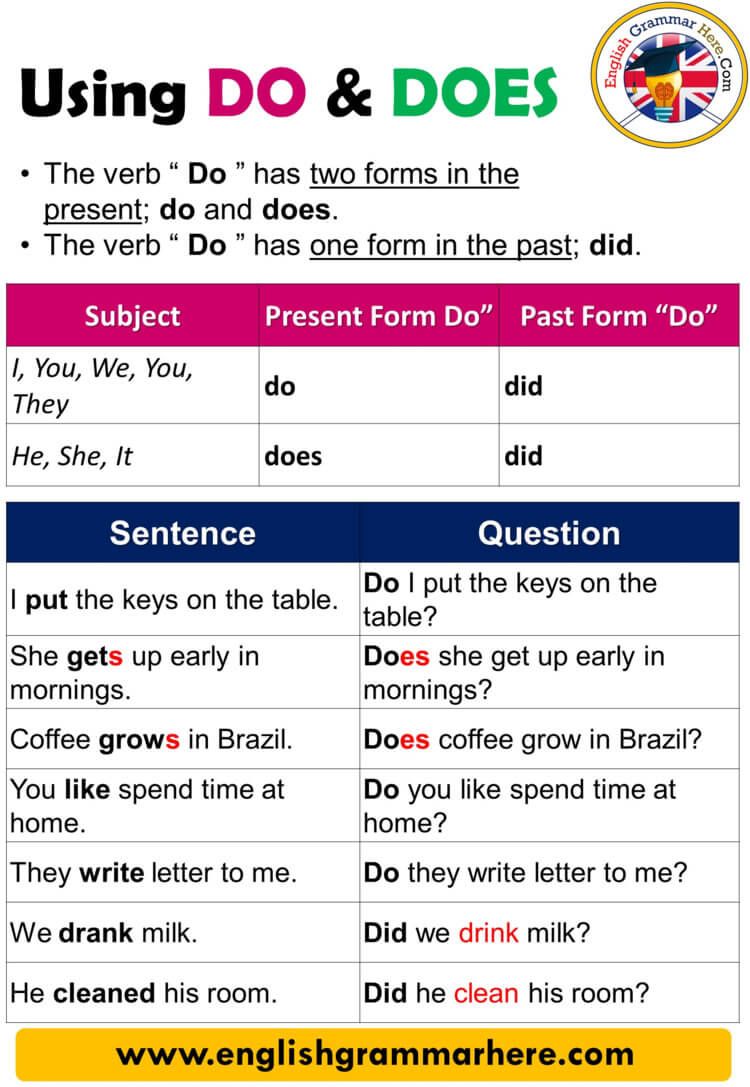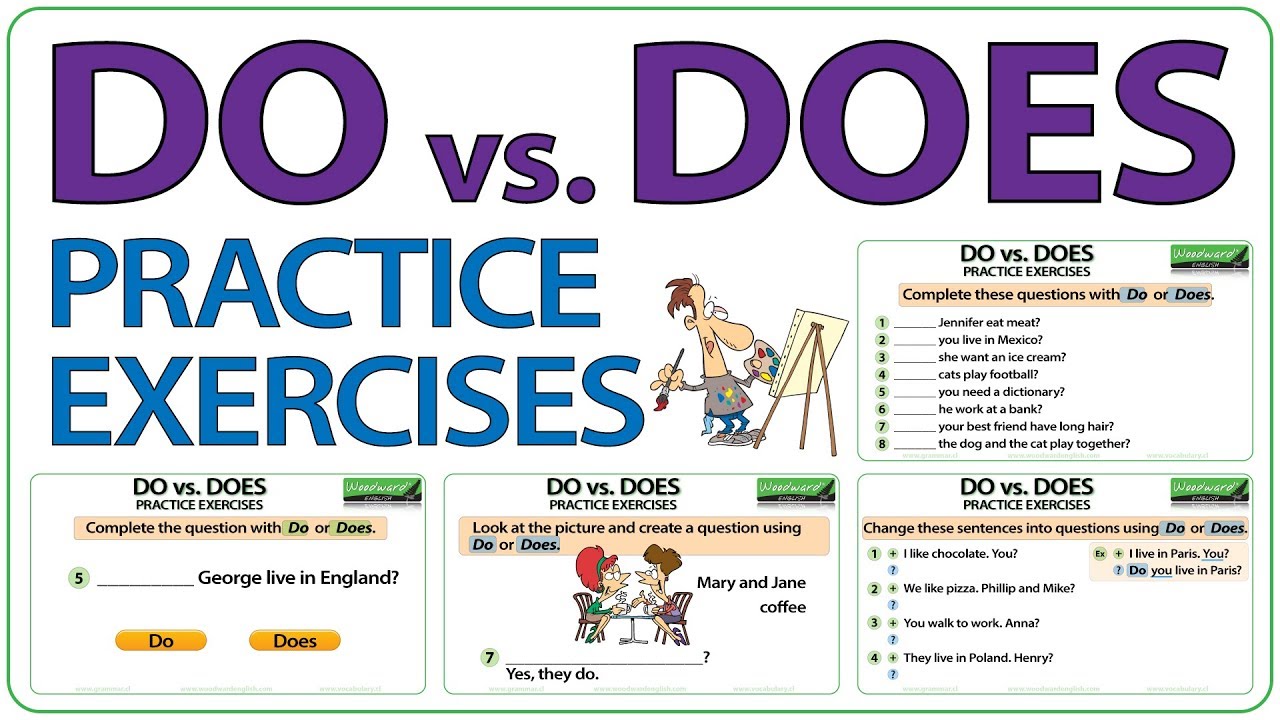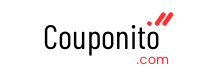Understanding Lithium Batteries in Modern Computers: Types, Benefits, and User Guidance
The Prevalence of Lithium Batteries in Computers
Modern computers, especially laptops and portable devices, overwhelmingly use lithium batteries as their primary power source. Lithium-ion (Li-ion) batteries have become the industry standard due to their high energy density, long cycle life, and ability to deliver reliable performance in compact form factors. While desktop computers generally rely on direct power from wall outlets, many still include a small lithium-based battery, often a coin cell, to maintain system settings and power the real-time clock when unplugged. This article provides a comprehensive guide to the types of lithium batteries used in computers, their advantages, practical safety considerations, and actionable steps for consumers.
Types of Lithium Batteries Used in Computers
There are several types of lithium batteries, each with unique chemistries and form factors. The most common types found in computers and related electronics are:
- Lithium Cobalt Oxide (LCO) : Found in many laptops and mobile devices, LCO batteries offer high energy density, making them ideal for slim designs. However, they are sensitive to overheating and require careful management to ensure safety [5] .
- Lithium Iron Phosphate (LFP) : Known for their stability and long cycle life, LFP batteries are increasingly used in devices that demand durability, though they are more common in industrial and energy storage applications [3] .
- Lithium Polymer (LiPo) : These batteries use a flexible, pouch-like structure, allowing manufacturers to design thinner and lighter laptops and tablets. LiPo batteries are popular in ultrabooks and high-end tablets due to their versatility [2] .
- Prismatic and Cylindrical Cells : Cylindrical cells were common in earlier laptops, but prismatic (rectangular) designs are now favored for their ability to fit compact, thin devices. Both types are rechargeable and provide reliable energy storage [2] .
In summary, almost all modern laptops and many tablets use lithium-ion or lithium-polymer batteries as their main power source. Desktop computers, in contrast, use small lithium coin cells (often CR2032) to power the motherboard’s clock and BIOS memory when unplugged [4] .

Source: laughingsquid.com
Benefits of Lithium Batteries in Computers
Lithium batteries offer several key advantages that have driven their widespread adoption in the computing industry:
- High Energy Density : Lithium batteries store more energy per unit weight and volume than most alternatives, enabling thinner, lighter laptops and longer battery life [5] .
- Rechargeability and Cycle Life : Most lithium-ion batteries can be recharged hundreds to thousands of times, with modern laptop batteries typically rated for 300-1,000 cycles before significant capacity loss [1] .
- Low Self-Discharge : Lithium batteries retain their charge longer than older battery types, making them ideal for portable devices that may be left unused for days or weeks.
- Portability and Flexibility : The variety of form factors-including prismatic and pouch cells-allow manufacturers to design ultraportable computers and innovative device shapes [2] .
These benefits collectively improve user experience through longer run times, lighter devices, and reliable operation. The result is a significant enhancement in device portability and productivity for both professionals and consumers.
Real-World Examples and Case Studies
Nearly every major laptop manufacturer, including Apple, Dell, Lenovo, HP, and ASUS, uses lithium-ion or lithium-polymer batteries in their portable computers. For example, Apple’s MacBook line transitioned entirely to lithium-polymer batteries years ago, allowing for thinner designs and longer battery life. Business-class laptops from Lenovo and Dell also leverage advanced lithium chemistries to provide hot-swappable battery options and extended battery packs for power users.
In industrial and medical settings, laptops and tablets with lithium batteries are favored for their reliability and ability to withstand frequent charge/discharge cycles while maintaining consistent performance [1] .
How to Identify and Replace Your Computer’s Lithium Battery
If you need to verify or replace your computer’s battery, follow these general steps:
- Check your device’s manual or manufacturer website for battery specifications. Most manufacturers list battery type, capacity, and replacement options in official documentation.
- If using a laptop, inspect the battery compartment (if accessible). Many modern laptops have built-in (non-removable) batteries, but older models may allow you to remove and replace the battery.
- For desktops, the lithium coin cell (typically CR2032) is usually located on the motherboard. Replacing it generally involves powering down the PC, opening the case, and swapping the battery with a fresh one from a reputable retailer.
- When purchasing a replacement, use the exact specifications recommended by your manufacturer. Third-party batteries should always be sourced from reputable vendors to ensure safety and compatibility.
- Follow all safety guidelines for disposing of old lithium batteries. Many local electronics stores and recycling centers accept used batteries for proper disposal. Search for ‘electronics battery recycling near me’ or visit your city or county’s official waste management website for details.
If you are unsure about your device’s battery or need a certified replacement, you can contact the manufacturer’s support team or visit an authorized service center for assistance. For Apple products, you may schedule service through their official support portal. For PCs, major brands like Dell, HP, and Lenovo provide support contact information on their official websites.
Safety Considerations and Best Practices
While lithium batteries are generally safe and reliable when properly used, there are important safety considerations:
- Avoid Physical Damage : Do not puncture, crush, or expose batteries to excessive heat. Damaged lithium batteries can overheat, leak, or even catch fire.
- Use Only Approved Chargers : Always use the charger provided by your device manufacturer or a certified replacement. Unapproved chargers may cause overheating or reduce battery life.
- Monitor Battery Health : Many laptops provide battery health monitoring tools. Replace the battery if you notice rapid capacity decline, swelling, or abnormal heat production.
- Proper Storage : If storing a device for an extended period, keep the battery at around 50% charge and in a cool, dry place.
For more tips on safe battery handling, visit the official websites of your device manufacturer or consult resources from organizations such as the U.S. Consumer Product Safety Commission.

Source: yourdictionary.com
Alternatives and Future Trends
Although lithium-ion and lithium-polymer batteries dominate the computing industry, researchers are exploring alternative battery technologies, including solid-state lithium batteries and other advanced chemistries. These new technologies promise even higher energy densities, improved safety, and potentially faster charging times, but are not yet widely available in consumer computers.
For users interested in the latest battery advancements, consider following technology news from reputable outlets, academic publications, or battery manufacturers’ official blogs. Staying informed will help you make better choices when purchasing or upgrading your devices in the future.
Accessing Resources, Support, and Safe Disposal Options
If you need replacement batteries or want to recycle old lithium batteries, follow these actionable steps:
- Check your device manufacturer’s official website for support articles and details on purchasing certified batteries.
- For safe disposal, search for local electronics recycling centers-many major retailers like Best Buy and Staples offer battery recycling drop-offs. Always confirm with the retailer first.
- If you need technical support, contact your manufacturer’s official service or support line. For example, Dell, HP, Lenovo, and Apple have official support portals where you can schedule repairs or order parts.
- If you cannot find specific information online, call your manufacturer’s customer service number (listed on their website) and request battery replacement or recycling guidance.
When searching online, use your device model number and the phrase ‘replacement battery’ or ‘battery recycling’ for best results. Always prioritize information from official manufacturer websites or well-known electronics retailers.
Key Takeaways
Almost all modern laptops and many tablets use lithium batteries due to their superior performance, portability, and longevity. Knowing how to identify, replace, and safely dispose of these batteries ensures that you get the most out of your device while minimizing environmental impact. For further guidance, always consult your device manufacturer’s official resources and seek out reputable recycling or service centers.
References
- [1] EcoFlow (2025). What Are the Different Types of Lithium (Li-ion) Batteries?
- [2] EcoTree Lithium (2022). What Are the Different Types of Lithium Batteries?
- [3] Energy Storage News (2023). Comparing six types of lithium-ion battery and their potential for BESS applications.
- [4] Benzo Energy (2021). Introduction to the types of lithium batteries.
- [5] Dragonfly Energy (2022). A Guide To The 6 Main Types Of Lithium Batteries.
MORE FROM couponito.com